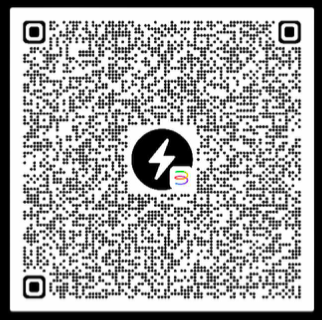Modifying Terraform Behavior with TF_CLI_ARGS
Introduction
Recently, I faced the challenge of needing to add specific functionalities to a Terraform deployment that was tightly integrated (a Docker image encapsulated in Terraform commands within a Pipeline). Time was of the essence, and the alternative of implementing this functionality at the code level would have taken a significant amount of time.
The swift and efficient solution was found in TF_CLI_ARGS.
TF_CLI_ARGS
TF_CLI_ARGS offers a flexible and elegant alternative to directly pass arguments to the Terraform CLI, dynamically and transparently modifying its default behavior. This is particularly useful in CI/CD environments where full control over the entire workflow or the involved applications may not be possible.
How It Works?
Arguments defined in TF_CLI_ARGS are applied immediately after the CLI subcommand, such as plan, apply, and so on. This affects the precedence of command-line arguments over environment variables.
Practical Examples
Example 1: Automatically Change the Path of .tfvars Files
1
export TF_CLI_ARGS="-var-file=/iac/terraform/terraform.tfvars"
Passing this argument is equivalent to running terraform apply -var-file=/iac/terraform/terraform.tfvars, but simplifies it to just terraform apply.
Example 2: Disable CLI Inputs
To disable any interaction during Terraform execution, we can do:
1
export TF_CLI_ARGS_apply="-input=false"
This configuration ensures that Terraform apply does not wait for any input, proving to be extremely useful in CI/CD workflows.
Example 3: Modifying Execution Plan Behavior
In a test or development environment, terraform plan can take time due to the Terraform refresh process. We can disable this to speed up execution or work with a well-known state of infrastructure.
1
export TF_CLI_ARGS_plan="-refresh=false"
This can be very helpful for quick plan executions where the current infrastructure state is not critical or is ephemeral.
Example 4: Setting a Specific Log Level for Troubleshooting
When troubleshooting complex issues in Terraform executions, increasing the verbosity of logs can provide valuable insights. You can set a specific log level for all Terraform commands, facilitating in-depth analysis without modifying individual command executions:
1
export TF_CLI_ARGS="-log-level=TRACE"
This command configures Terraform to execute all commands with the TRACE log level, the most verbose logging level available, helping to pinpoint the sources of issues more effectively.
Conclusion
Incorporating TF_CLI_ARGS into your Terraform workflows offers a powerful method to tailor Terraform’s behavior to suit specific needs, significantly enhancing automation capabilities, especially in CI/CD pipelines.
The ability to dynamically adjust execution parameters, disable interactions, change configuration paths, and increase logging detail without altering the core Terraform code or command invocations simplifies complex operations and debugging processes. This flexibility ensures that Terraform can seamlessly integrate into various environments and workflows, making it an invaluable tool for DevOps professionals and Site Reliability Engineers alike.
By leveraging TF_CLI_ARGS, teams can achieve more efficient, controlled, and customized Terraform operations, leading to smoother deployments and easier management of infrastructure as code.
References
Terraform official doc about environment variables.
Any sugests or doubt?
Feel free to reach out to me on social media: twitter ,linkedin and github.
You can also email me directly at rmnobarra@gmail.com.
Support
Did you really enjoy my content? Consider buying me a coffee through my Bitcoins wallets:
Bitcoin Wallet:
bc1quuv5hml9fjkf7azgwkt4xp867pzdwzyga33qmj
Lighting Address:
lnbc1pjue6mkpp5yj737e7fm6efhlj6sns42a875pmkencqmvdshf4ghlnntaet5llsdqqcqzzsxqrrsssp5d9hxl686w839qkwmkm0m30cf5gp4gnzxh68kss393xqzlsg0wr3q9qyyssqp3933zc3fg46nk3vafh63r3lqd0jn2p04w5xrz77h33rrr3xm7ckegg6s2ss64g4rf4jg87zdjzkl5tup7umqpghy2qnk65tqzsnplcpwv6z4c
Bye!