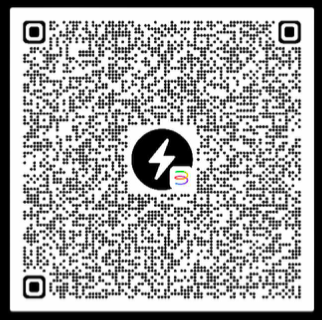How to upload files to a public Azure blob storage with Terraform + Terraform public url's outputs
Introduction
Recently, I needed to manage public files in a blob storage and initially thought of using Terraform to simplify the process. The documentation wasn’t very helpful, and it took some effort to achieve my goal. In this post, I’ll try to detail how I did it.
In time, Azure storage account is a highly available, secure, and massively scalable way to store any kind of data in Azure Cloud.
Goals
A fully Azure Terraform project that creates:
- Resource group
- Storage account
- Storage container
- Upload files
- Output for uploaded files
Provider and Azure Resource Group Blocks
These blocks manage a fundamental structure for our project:
1
2
3
4
5
6
7
8
provider "azurerm" {
features {}
}
resource "azurerm_resource_group" "rmnobarradev" {
name = "rmnobarradev"
location = "West US 2"
}
Storage Account and Storage Container Resource Blocks
Here lies the storage account structure:
1
2
3
4
5
6
7
8
9
10
11
12
13
resource "azurerm_storage_account" "rmnobarradev" {
name = "rmnobarradev"
resource_group_name = azurerm_resource_group.rmnobarradev.name
location = azurerm_resource_group.rmnobarradev.location
account_tier = "Standard"
account_replication_type = "LRS"
}
resource "azurerm_storage_container" "container" {
name = "rmnobarradev"
storage_account_name = azurerm_storage_account.rmnobarradev.name
container_access_type = "blob"
}
Storage blob and output blocks
Things get interesting here, with a for_each loop to interact with N files inside the “files” folder in the current directory (or any other folder that keep your files), and a another for loop in the output block to list all public URLs for our files.
1
2
3
4
5
6
7
8
9
10
11
12
13
14
resource "azurerm_storage_blob" "upload_files" {
for_each = fileset("./files", "**/*")
name = each.value
storage_account_name = azurerm_storage_account.rmnobarradev.name
storage_container_name = azurerm_storage_container.container.name
type = "Block"
source = "./files/${each.value}"
}
output "file_urls" {
value = [for file in azurerm_storage_blob.upload_files : "${azurerm_storage_account.rmnobarradev.primary_blob_endpoint}${azurerm_storage_container.container.name}/${file.name}"]
}
The full block looks like:
1
2
3
4
5
6
7
8
9
10
11
12
13
14
15
16
17
18
19
20
21
22
23
24
25
26
27
28
29
30
31
32
33
34
35
36
37
provider "azurerm" {
features {}
}
resource "azurerm_resource_group" "rmnobarradev" {
name = "rmnobarradev"
location = "West US 2"
}
resource "azurerm_storage_account" "rmnobarradev" {
name = "rmnobarradev"
resource_group_name = azurerm_resource_group.rmnobarradev.name
location = azurerm_resource_group.rmnobarradev.location
account_tier = "Standard"
account_replication_type = "LRS"
}
resource "azurerm_storage_container" "container" {
name = "rmnobarradev"
storage_account_name = azurerm_storage_account.rmnobarradev.name
container_access_type = "blob"
}
resource "azurerm_storage_blob" "upload_files" {
for_each = fileset("./files", "**/*")
name = each.value
storage_account_name = azurerm_storage_account.rmnobarradev.name
storage_container_name = azurerm_storage_container.container.name
type = "Block"
source = "./files/${each.value}"
}
output "file_urls" {
value = [for file in azurerm_storage_blob.upload_files : "${azurerm_storage_account.rmnobarradev.primary_blob_endpoint}${azurerm_storage_container.container.name}/${file.name}"]
}
Conclusion
Terraform is an incredibly handy tool for solving many daily tasks. Using it with a loop structure enhances its utility. This relatively simple project demonstrates an elegant and quick way to use Terraform.
Any sugests or doubt?
Feel free to reach out to me on social media: twitter ,linkedin and github.
You can also email me directly at rmnobarra@gmail.com.
Support
Did you really enjoy my content? Consider buying me a coffee through my Bitcoins wallets:
Bitcoin Wallet:
bc1quuv5hml9fjkf7azgwkt4xp867pzdwzyga33qmj
Lighting Address:
lnbc1pjue6mkpp5yj737e7fm6efhlj6sns42a875pmkencqmvdshf4ghlnntaet5llsdqqcqzzsxqrrsssp5d9hxl686w839qkwmkm0m30cf5gp4gnzxh68kss393xqzlsg0wr3q9qyyssqp3933zc3fg46nk3vafh63r3lqd0jn2p04w5xrz77h33rrr3xm7ckegg6s2ss64g4rf4jg87zdjzkl5tup7umqpghy2qnk65tqzsnplcpwv6z4c
Bye!